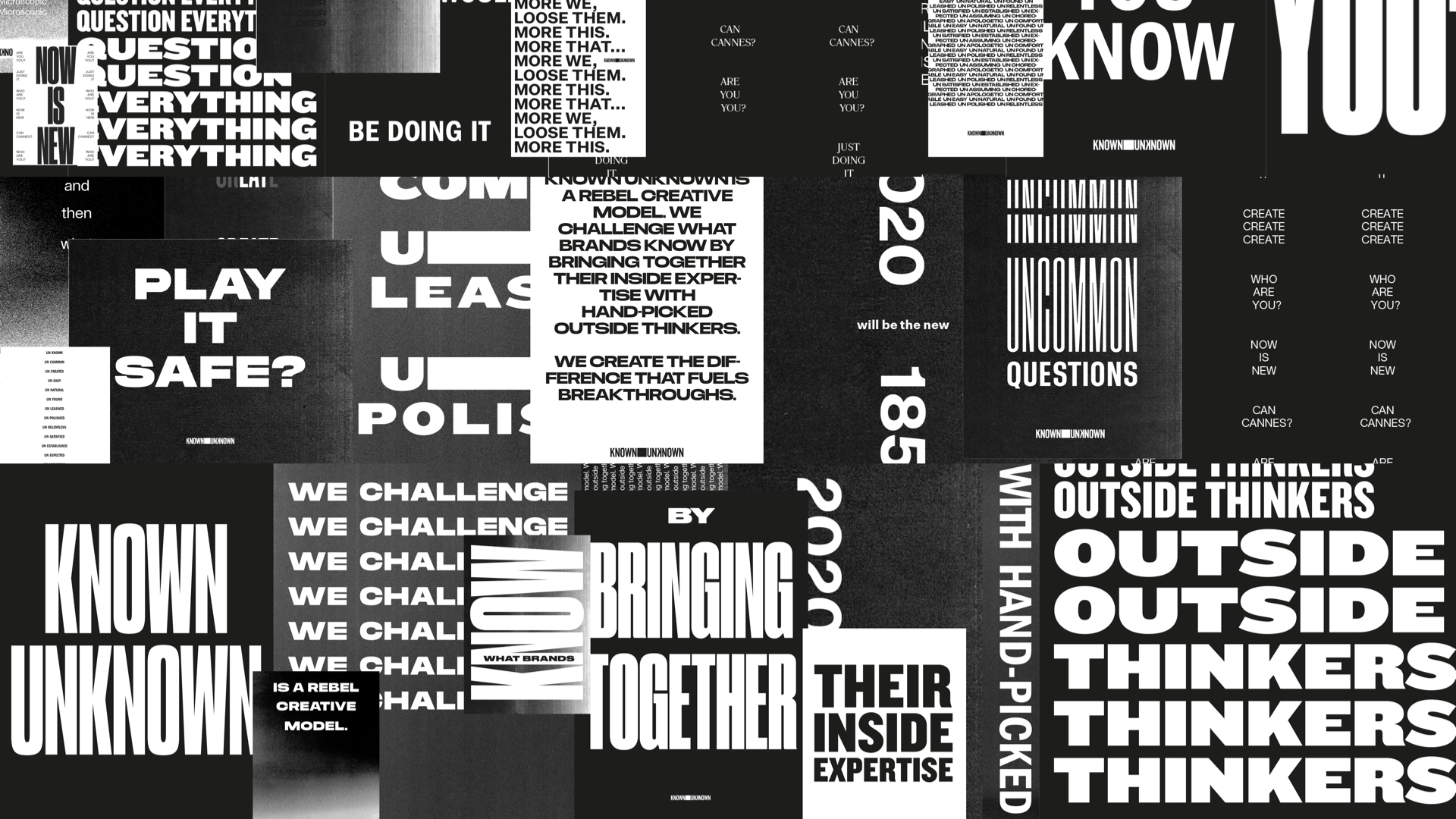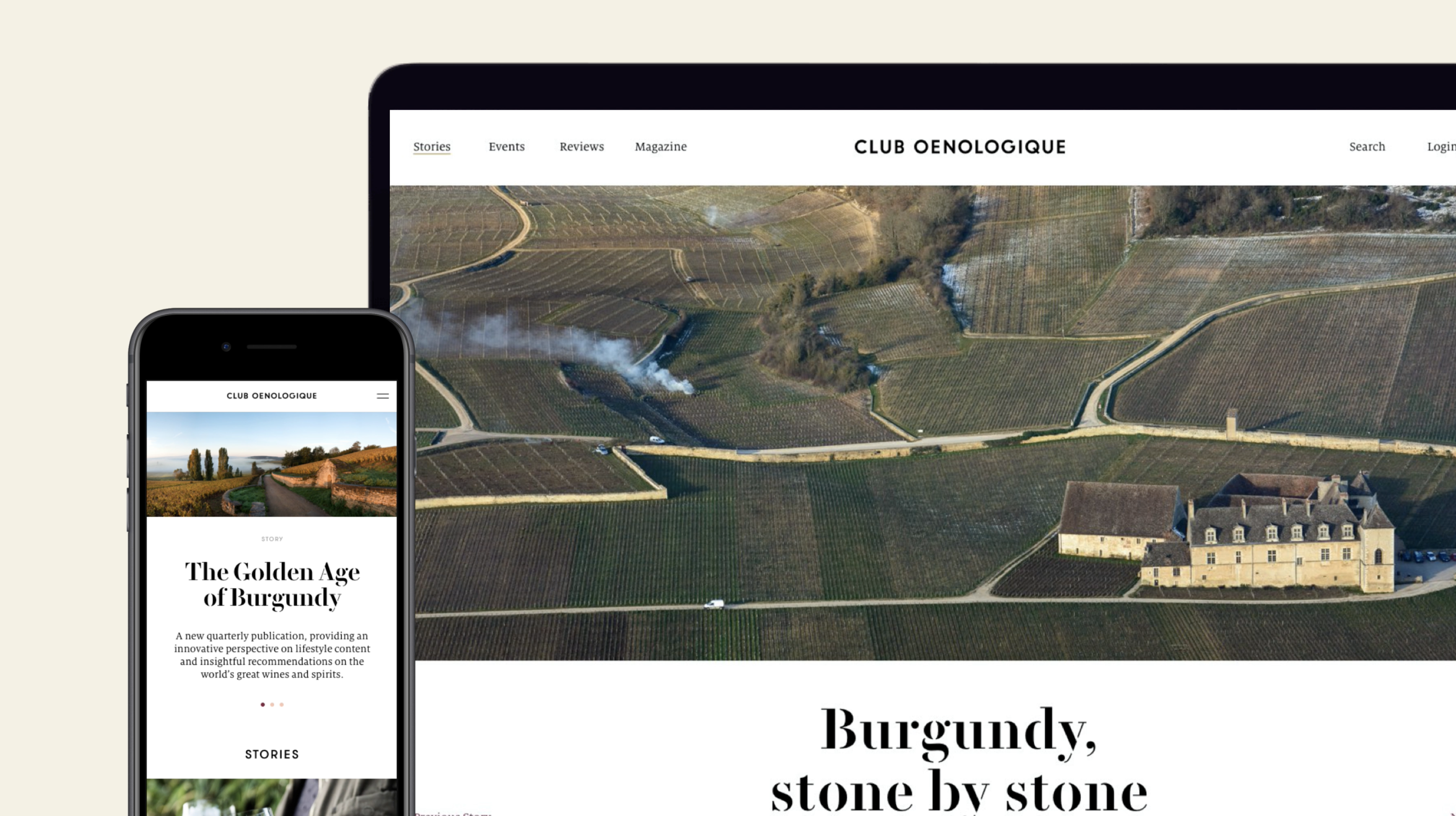UI // UX // ART DIRECTION
LOGITECH MX
PRO TOOLS
Logitech MX wanted to create a series of Pro Tools that enable creatives to work more seamlessly with Adobe. I worked alongside an industrial designer to create 3 routes that enhance and streamline the creative process.

THE PROCESS
1. UNDERSTAND THE AUDIENCE
At the start of the project, we took full advantage of the creatives in the studio. Carrying out interviews from all creative disciplines to get an understanding of how each designer views their process and the ways in which they work.
2. UNDERSTAND THE CURRENT LANDSCAPE
It was important to gather insights into the current digital landscape and the future trajectory to ensure this suite of products had longevity and purpose in comparison to the type of products and technology predicted for release in 5 to 10 years' time.

ONE TOOL,
MANY FUNCTIONS.
"Time transitioning between tools is often the slowest process in designing - it’s those moment I haven’t to look away from my artboard and refocus“
The hexagonal shape allows for up to four separate interaction controls that make navigating simple and efficient. Tilt to select tools, spin to dial-up values, press to return or gesture across its interactive surface.

3 TOUCHES TO MOVE ANYWHERE.
In an aim to make tool selection efficient, we’ve refined the number of user interactions to just 3 steps at any point, allowing simple and dynamic movement between tools.

ADAPTABILITY BETWEEN SOFTWARE.
Customised controls allow you to create maximum adaptability across Adobe’s software. Craft unique control panels for each program, or unite your controls across all of them.
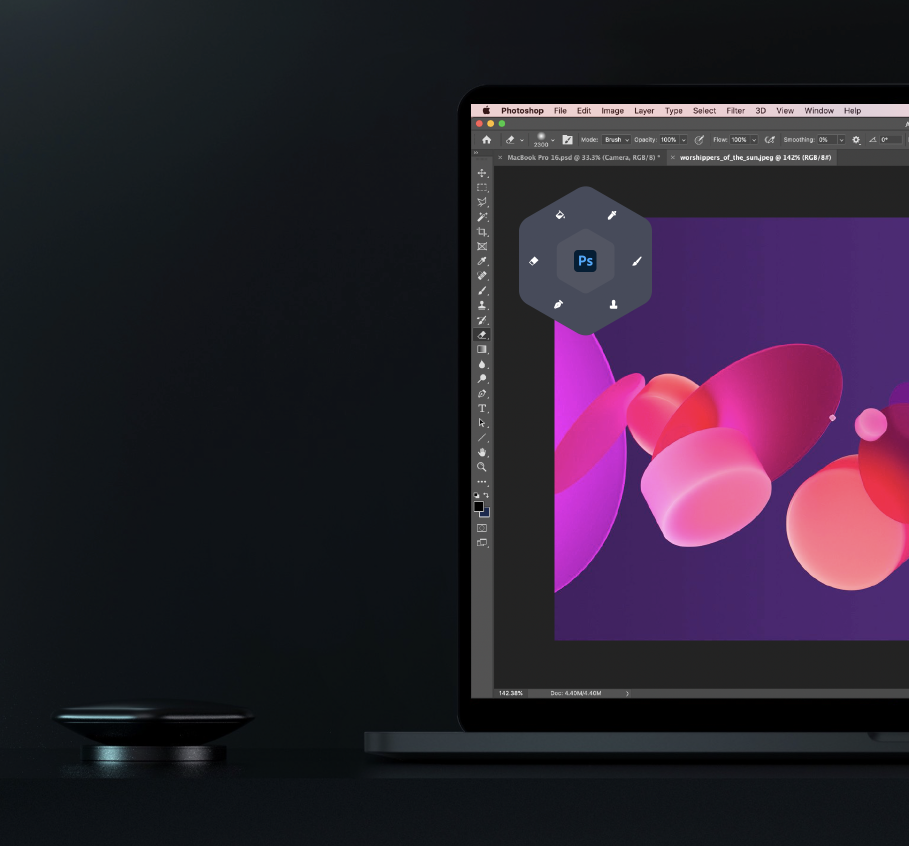
NEVER LOOK AWAY FROM YOUR SCREEN.
Complete focus allows you to save those microseconds. Your HEX digital widget guides you from your screen, so you never have to look down.

ICONIC COLLECTABLE SMART TOOLS.
“Current tools lack precision - mouse and keyboard are inaccurate in making small adjustments in a natural way“
A set of 'smart' tools focussed on creating an authentic, seamless, and tactile design process. Enabling a community with collectible packs, so they can level up in their creativity.

MAGNETISED GRID ALIGNMENT.
Naturally adjust to your perfect customised setup using the underlying magnetic grid. Dials and buttons can be instantly adjusted by single increments for the perfect setup.
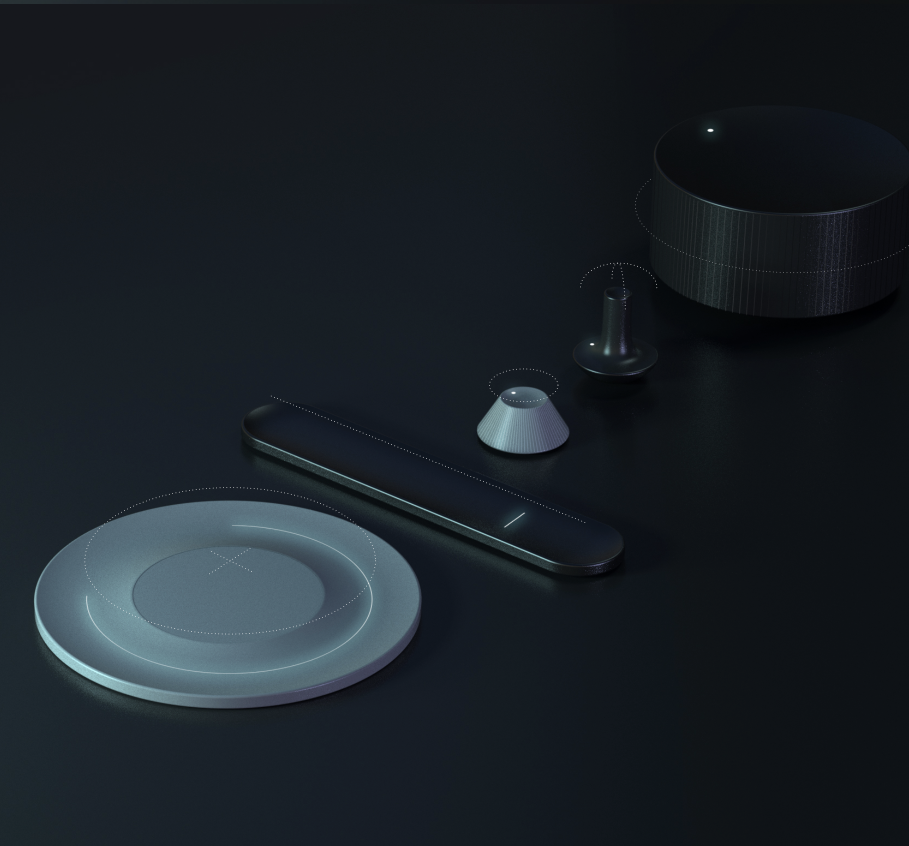
A TOOL TO SUIT EVERY JOB.
A core set of unique dials allow you to complete your perfect creative setup. Develop your PRO Tool based upon your own requirements, and expand your collection as your needs grow.
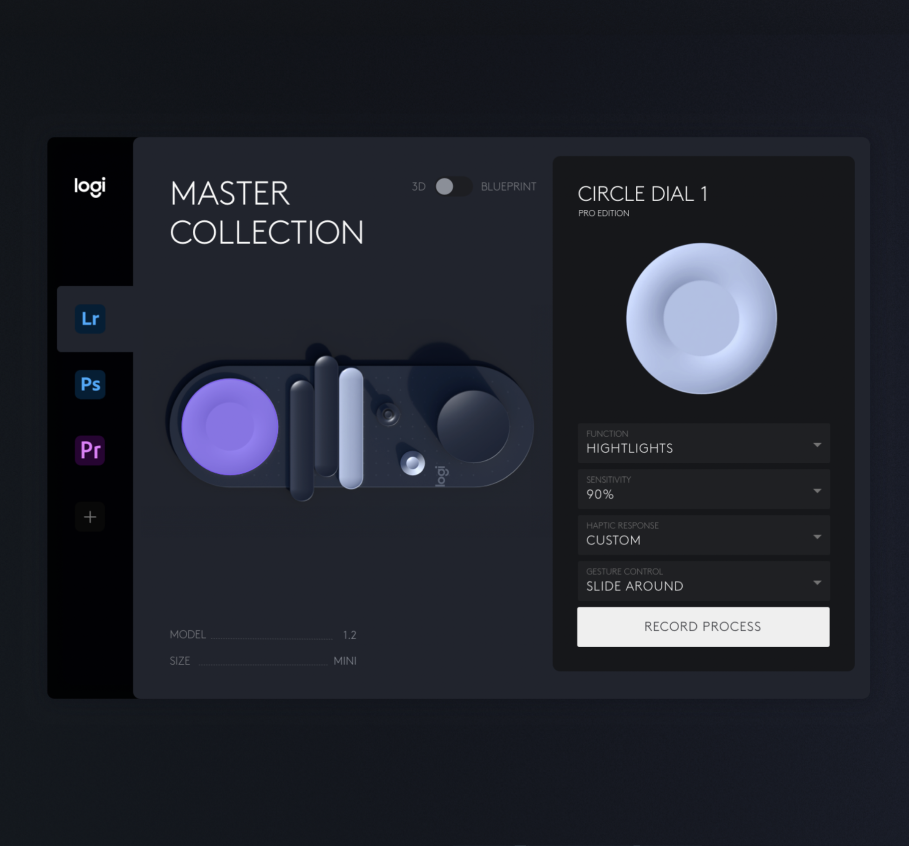
FULLY CUSTOMISED TACTILITY.
Assign individual tools and functions to dials across all of Adobe, or use our series of presets to get going quickly. Adjust each dials haptic response to get that feeling just right.

RECORD. RESET. REPEAT.
Hold down any dial to record a more complex series of custom design actions and have it instantly executed at the press of a button. Reset saved actions at any point to create new repeatable tasks.
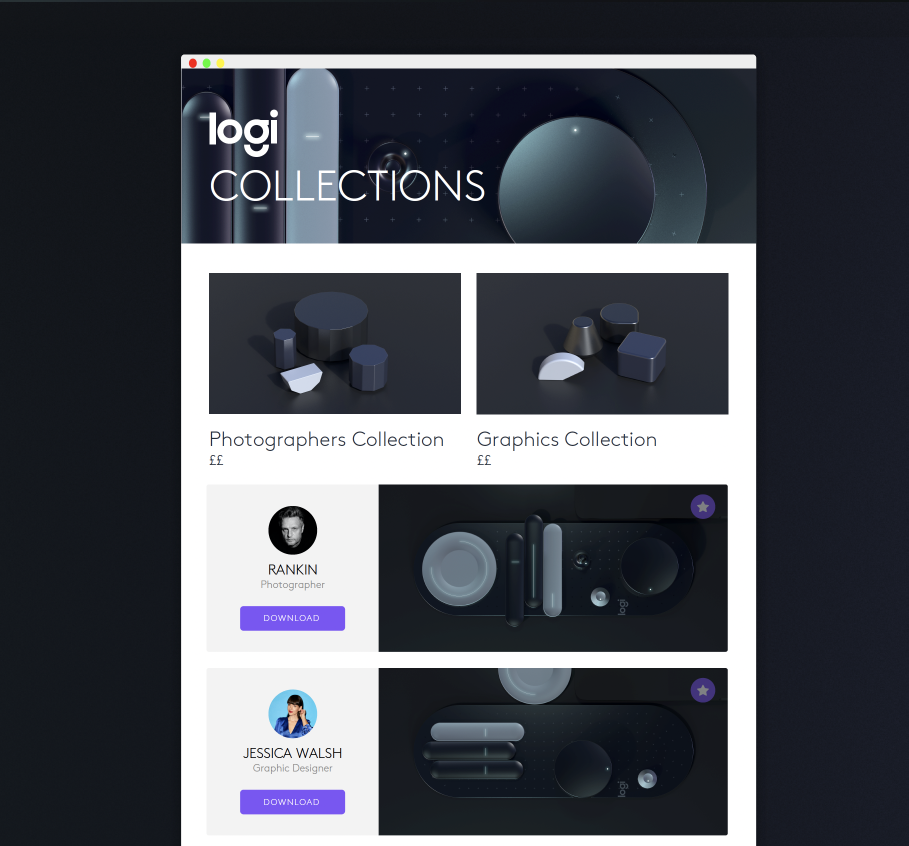
A TOOL THAT ADAPTS AS YOU GROW.
Expand and curate your collection as your creative needs grow and be inspired by the most iconic artist in the industry and share your perfect setup with the world.
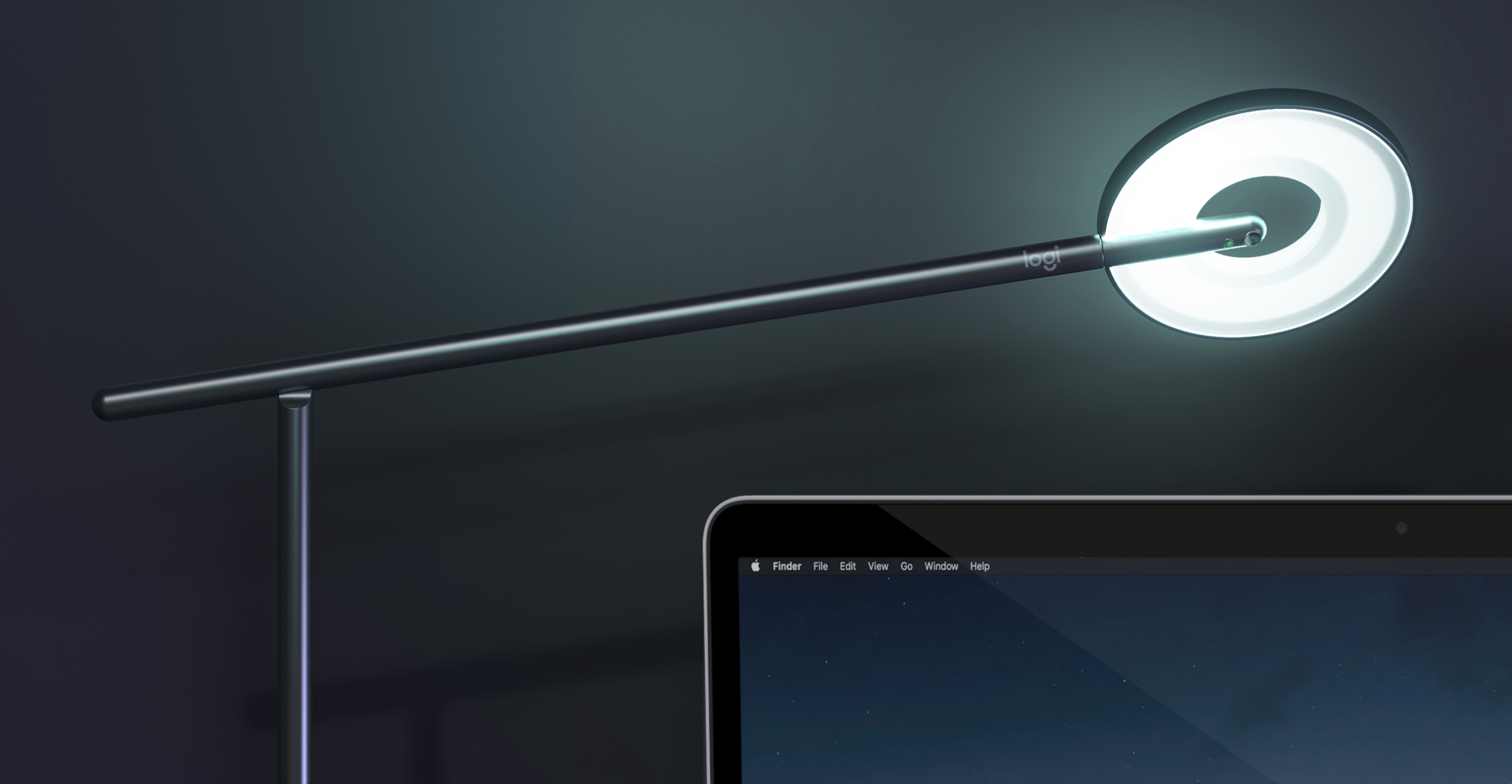
AN UNRESTRICTED AUGMENTED WORKSPACE.
“Working remotely has given more of a need for fast and easy collaborative tools - connecting with your team through sketching and workshopping has become infinitely more difficult”
Bridging the gap between the physical and digital workspace. Enabling creatives to extend their tools beyond the screen.

PHYGITAL LIGHT HEAD.
A new archetype of interaction with a combination of intelligent computer vision, lighting and HD projection placed right where you need it to optimise your workflow.
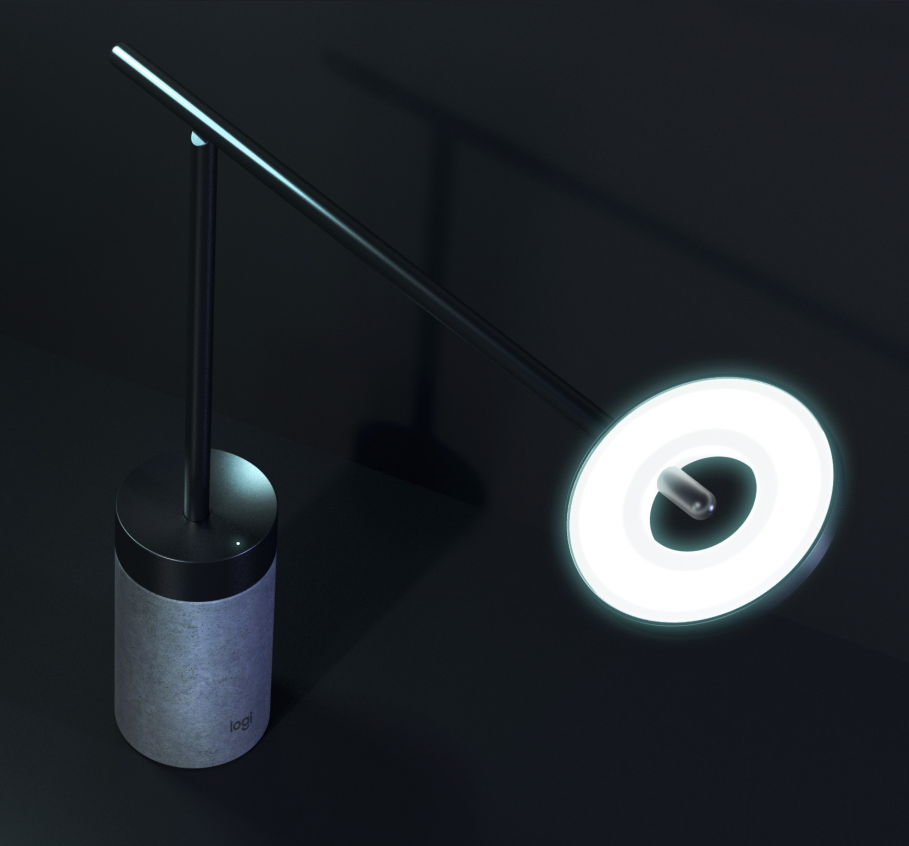
DESIGNED FOR THE HOME.
Simple details and form language inspired by furniture design allow’s your PRO tool to seamlessly blend into your home when not in use.
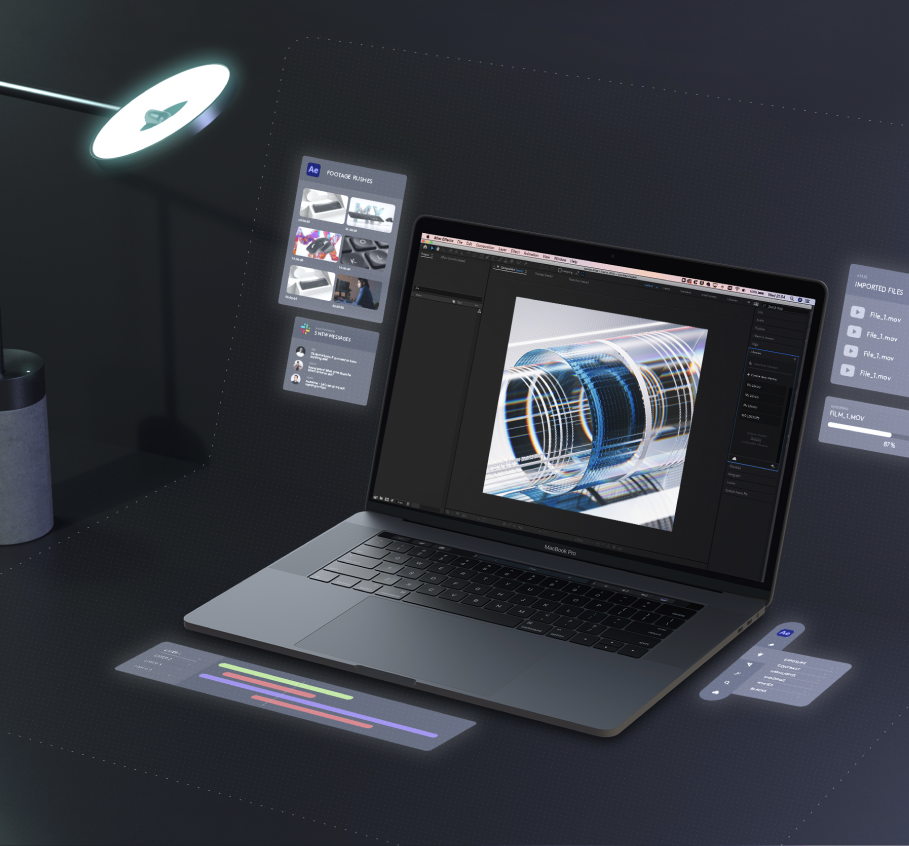
BOUNDLESS CREATIVE SPACE.
Expand your productive space, to allow for increased immersion across all of Adobe. Move toolbars and windows off your display to create maximum space for your artwork.
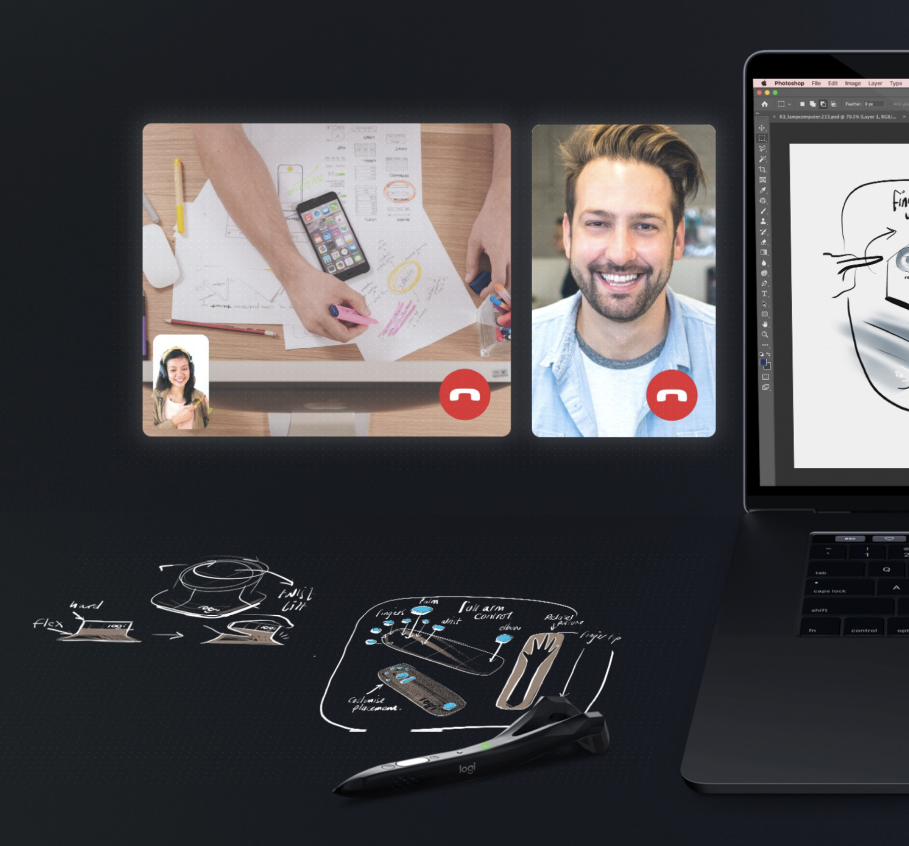
WORKSHOP + COLLABORATE NATURALLY.
Collaborate, sketch and share seamlessly with your colleagues whilst at home. The inbuilt cameras allow you to share your working process whilst sat in a round-table with others.

RELAX. REVITALISE. RE-FOCUS.
Projected ambient lighting helps you set the perfect mood to fit your mindset. Tracking and projecting around your computer to calm in those stressful moments, and revitalise during long hours.
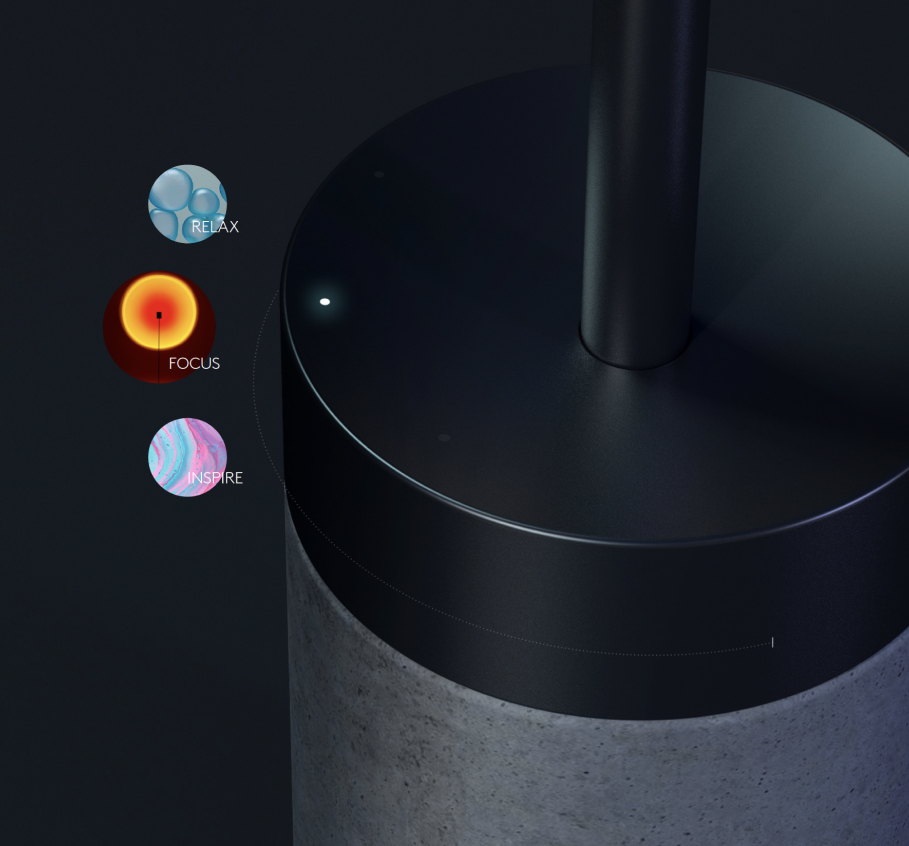
DIAL BETWEEN MODES.
Seamlessly switch between modes with the central pillar dial. Move from rejuvenating and focussing illumination, to productive setup instantly with a single gesture.

CURATE YOUR PERSONAL SPACE.
To evolve the gaming experience through the constant pursuit of advanced technology and immersion. Creating deep, seamless gaming experiences, that give our users true connection.